Publish your Twitter archive in seconds
A simple, elegant application from Darius Kazemi (GitHub, Website) that runs locally via your web browser and takes as input:
- The URL where you plan to publish the archive
- The ZIP file downloaded from Twitter in response to your archive request
The output is static, searchable archive of your public Tweets and your replies to those Tweets that’s easy to publish on your own website in no time at all.
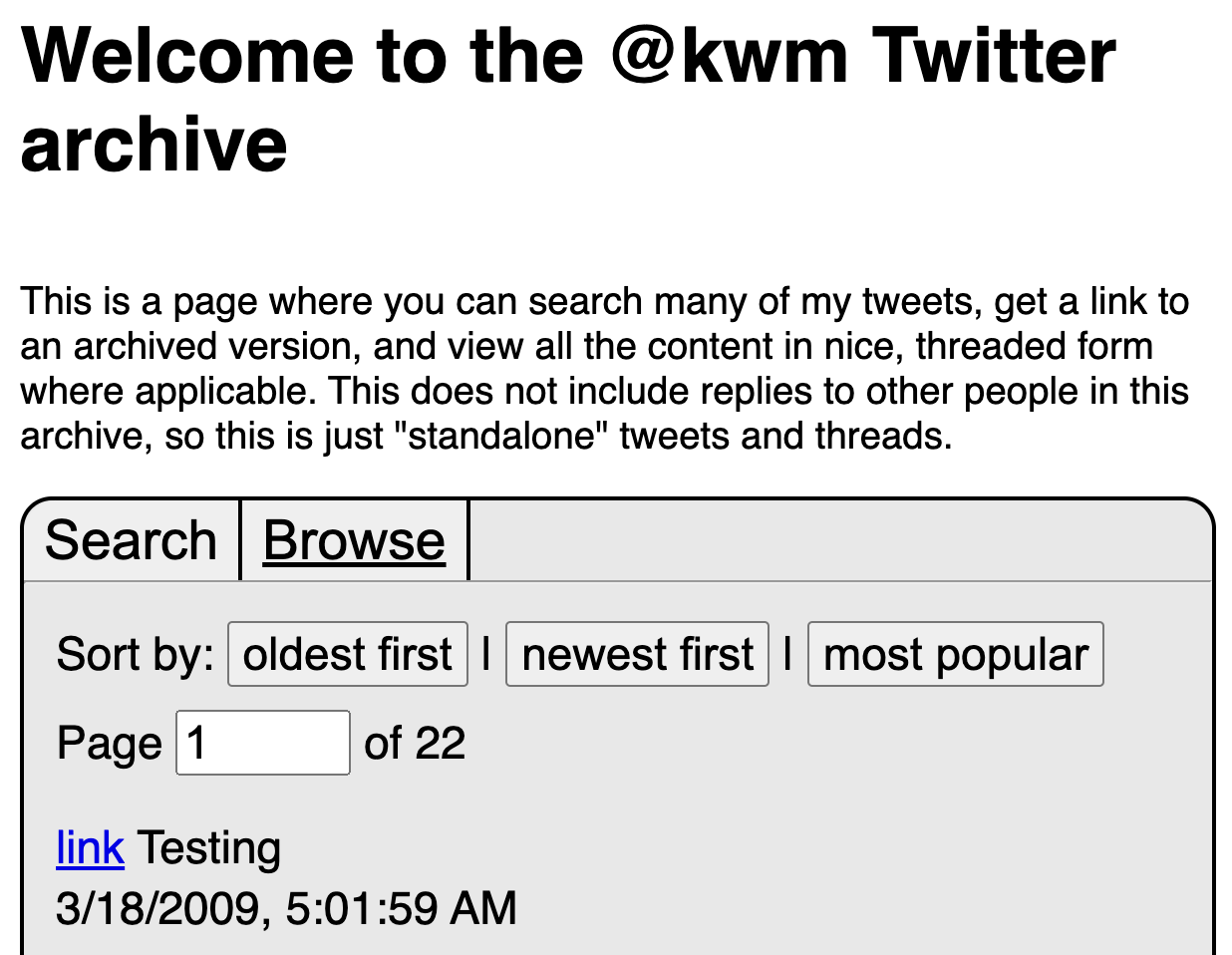
Since your Twitter archive contains more than just your public Tweets, the tool implements sensible and privacy-preserving defaults:
NO uploading happens in this entire process. Your data stays with you, on the computer where you are running this. When you attach your archive it stays on your computer, running in a local browser app.
The archive that it spits out will contain your original, public tweets, and any replies that you made to tweets you have authored (so, threads that you made).
The archive that it spits out will contain no DMs or even any public replies to other people’s content (these public replies lack context and I didn’t want to open that ethical can of worms here).
The archive will not contain any private media such as photos you sent via DM.
The archive will not contain “circles”, “moments”, “co-tweets”, “spaces”, or any other non-basic or non-public tweet content.
The source is available on GitHub: https://github.com/dariusk/twitter-archiver.
